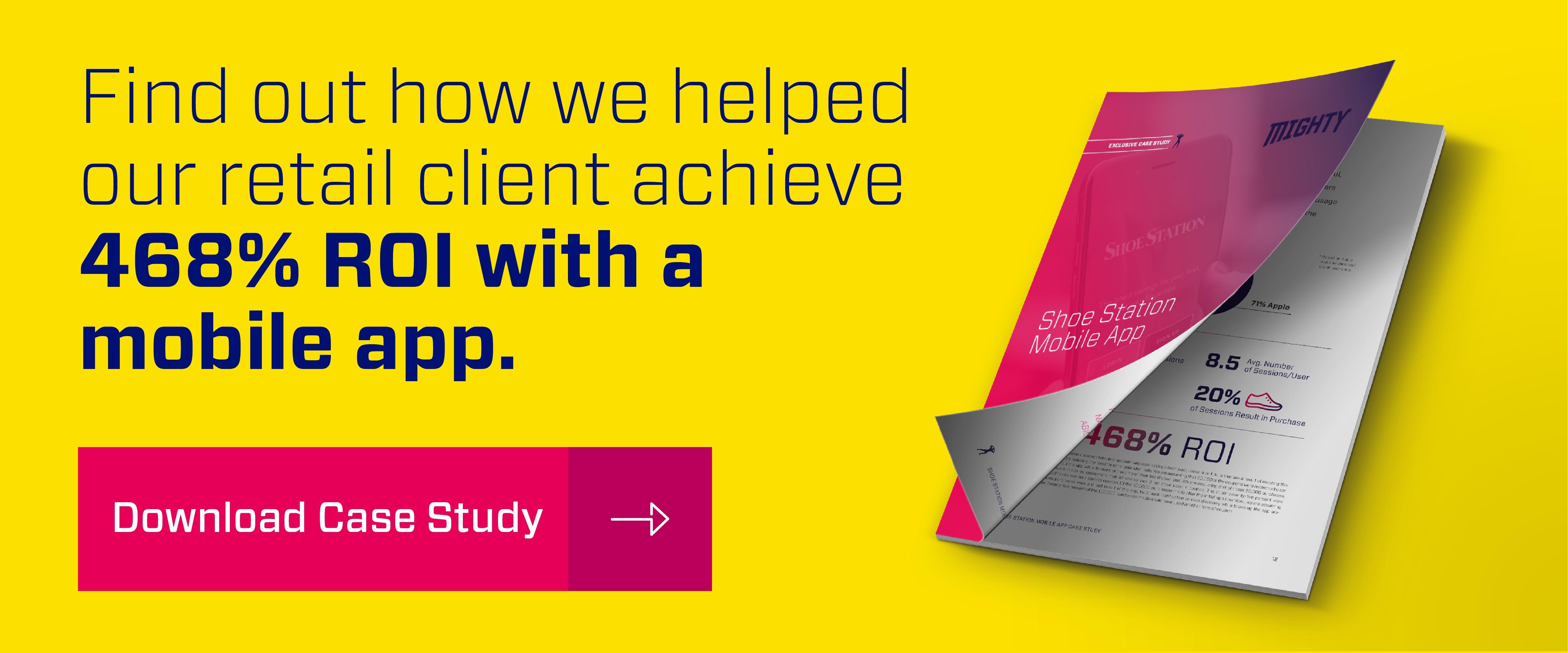In 2017 an estimated 200 billion apps are predicted to be downloaded, making app development a lucrative business. In fact, mobile apps account for approximately 25% of all internet traffic. Thousands of developers are trying to get a piece of that pie by attempting to create the next big productivity, business, or entertainment app. However, of all the apps out there for download, only a few sustain significant traffic.
App retention alludes many developers. On average, apps lose 77% of their daily average users within the first three days after download. After 30 days that number jumps up to 90%. Why is that? Most people cite functionality as the main reason they stop using an app. Today's crowded market has made getting your app to stand out and building long-term relationships with users increasingly difficult.
1. Difficult to use forms.
Why users quit: Difficult forms are a sure way to frustrate users that are ready to convert. Often times users give up and possibly go to a competitor.
What to do:
- Make sure form fields are not obstructed from view by interface elements such as the keyboard.
- As the user completes the form, automatically advance them to each field so they do not experience difficulty getting the curser into the next field.
- Include extra elements that speed up the the entry process like auto-populate and credit card scanning.
- Display entry errors in real time.
2. The user is not familiar with key features and does not understand the app's value.
Why users quit: Vague calls-to-action and key features that do not stand out when the app is first opened fail to engage the user.
What to do:
- Engage users quickly by highlighting the app’s key features in appropriate place in the app.
- Engage users by guiding them to key tasks quickly by placing calls-to-action in key visual places.
3. Navigating between pages is cumbersome.
Why they quit: If users need to go back and are forced to start over, they may give up and not convert into a customer.
What to do:
- Build in back functionality so users are not forced to start over from the home screen. Such navigation controls aid the user in moving seamlessly from page to page.
4. Location information is not customizable.
Why they quit: Finding the location needed may be difficult for a variety of reasons. When a user is trying to find a location nearest them, GPS does not always get it right. Some users opt not enable GPS tracking in some apps in order to save data. Sometimes they need to find a store that is in a different location.
What to do:
- Build in auto-detection but make it easy for the user to find and enable/disable.
- Build in a manual location entry feature so that the user can customzie the location if needed.
5. The transition between the mobile app and the mobile site is slow and confusing.
Why they quit: Sometimes it becomes necessary to move a user to the mobile site in order to complete a task. A disconnect between the style and funcitonality of the app and the mobile site can cause confusion.
What to do:
- Ensure the functionality of the mobile site and the app are the same.
- Design the look of both the app and the mobile site to look as similar as possible.
6. Search functionality is anything but helpful.
Why they quit: Search results generate everything except what the user needs.
What to do:
- Use effective search indexing.
- Guide the user along with useful features like auto-correct, recognition of root words, predictive text, and suggestions.

Image via Google
7. There is no sort functionality.
Why they quit: There are too many options and the user cannot find what they want or do not want to scroll through your entire inventory.
What to do:
- Build in filter and sort options so users can narrow or organize results.
8. Only one form of payment is allowed.
Why they quit: The user prefers to pays with Paypal but your app only allows debit cards.
What to do:
- Integrate 3rd party payment options (PayPal, Apple Pay, Visa Checkout, and AndroidPay) so that your user is delighted when their preferred payment method is listed.
- Make storing or updating payment information easy.
- Do not force users to store payment information.
9. The user is forced to register but there is no benefit to turning over personal information.
Why they quit: The app that require the user to provide personal information upfront but there is no immediate benefit. (This one does not apply if your app orders a car service or fosters food delivery).
What to do:
- Have a clear value proposition up front.
- Allow users to explore the app prior to requiring an account.
- Differentiate “sign in” from “sign up.”
 Image via Google
Image via Google
10. The app uses too many brand-specific terms.
Why they quit: The vernacular used in the app confuses the user.
What to do:
- Use common, everyday verbiage.

Image via Google
It's safe to say that the 80/20 rule applies to app retention. Of all the apps downloaded, 80% are only used for a short period of time while the other 20% gain a significant user base. Increase the likelihood of your app being among the 20% by taking time to discover what functionalities will be important to users. Once the app is launched, don't stop there! Continual evaluation and adjustments will be key to perfecting your app.